|
Radio Mobile Online - Online RF propagation simulation software |
|
|
|
|
|
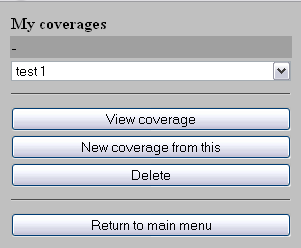
Pull-down menu
The pull-doen menu enables to select the caverages stored in the database.
Buttons
View coverage
Shows the selected coverage.
New coverage from this
Create a new coverage as in 'New coverage' using the selected coverage as a template. All settings form the selected coverage are copied in to the new coverage as a "default". The 'New coverage' dialog opens after selecting this function.
Delete
Delete the selected Coverage. After this selection Radio Mobile On line will ask for a confirmation.
Return to main menu
Will return you to the 'main menu'
|
|
|
|
|
| cmsimple-styles.com template modified by PE1MEW |