|

Selection window
This wndow shows an overview of all available coverages in 'My coverages'.
Selection of multiple coverages is done by ctrl-left-click or shift-left-click.
Submit
Submit the selected coverages and display the result in a new window.
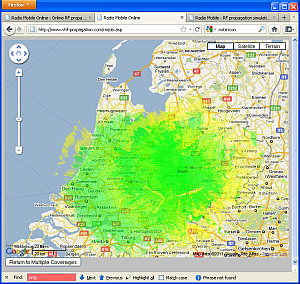
Searching
The search feature enables to make selections of coverages that shall be analysed.
Searching can be done on either text of frequency.
Filter by text
Here the text can be entered which the name of the coverage analysis must contain before selection.
Fx minimum (MHz)
Enter the minimum frequency in MHZ for the coverage analysis to be selected.
Fx maximum (MHz)
Enter the maximum frequency in MHz for the coverage analysis to be selected.
Search
Apply the search criteria and display the result.
Return to main menu
Will return you to the 'main menu'.
|