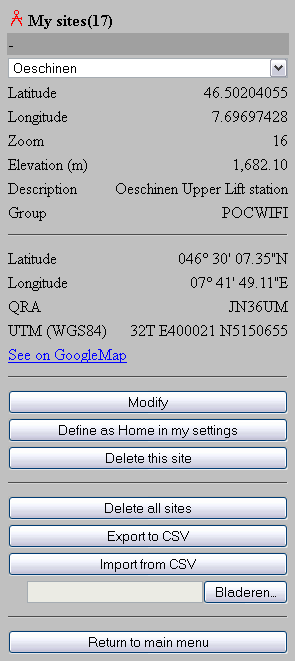
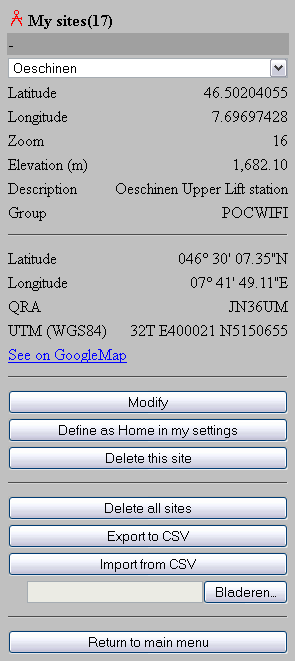
Here the site is seleced from the list of sites in your database.
Latitude part of the coordinate of the Home Site. Latitude is in degrees, decimal-degrees. This information cannot be edited here.
Longitude part of the coordinate of the Home Site. Longitude is in degrees, decimal-degrees. This information cannot be edited here.
Zoom level of the default view that is stored with the Home Site. This information cannot be edited here.
The elevation of the site (Ground level) that is given during site creation. This value overrides the groud height that is retrieved from DEM. This information cannot be edited.
The description of the site that is given during site creation. This information cannot be edited.
The group to which the site belongs. The group is applied during site creation. This information cannot be edited.
Latitude part of the coordinate of the Home Site. Latitude is in degrees, decimal-degrees. This information cannot be edited here.
Longitude part of the coordinate of the Home Site. Longitude is in degrees, decimal-degrees. This information cannot be edited here.
To see the location on Google Maps follow the link. The link opens a new tab with the information.
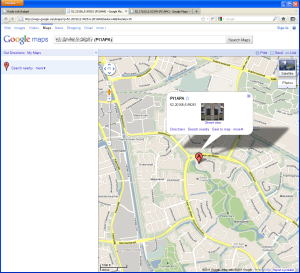
Modify the settings of the selected site.
The settings are written to the database.
Delete the selected site.
Delete all sites in your database.
Radio Mobile online can export a list of units in CSV text format.
The format of the CSV file exported is close to the one exported in Radio Mobile Units properties except that the title line is removed and the Name, Latitude, and Longitude columns are kept.
Radio Mobile online can import a list of units in CSV text format.
As an example, you can use the export button in Radio Mobile Units properties to export a group of units in a txt file format. You then open the text (txt) file with Excel (or other calculator program) and keep only the Name, Latitude, and Longitude columns. Also remove the title line. You then save it as a CSV text file that you can import using the file selection and import button in the "My sites" panel of Radio Mobile online. The elevation will be extracted automatically for each unit.
Browse to the file to be imported.
You are send back to the main menu.