|
A New account is created using the link below the log-in bar.
If no site has been defined 10 days after the account creation, the account will be deleted.
It can be done in either English or French.
- Choosing the lower left link will produce a dialog in english
- Choosing the lower right link will produce a dialog in French.
The process of account creation is described in the following sequence:
After choosing 'New Account' a series of windows is shown to guide the process of registration. The first window is a welcome screen.
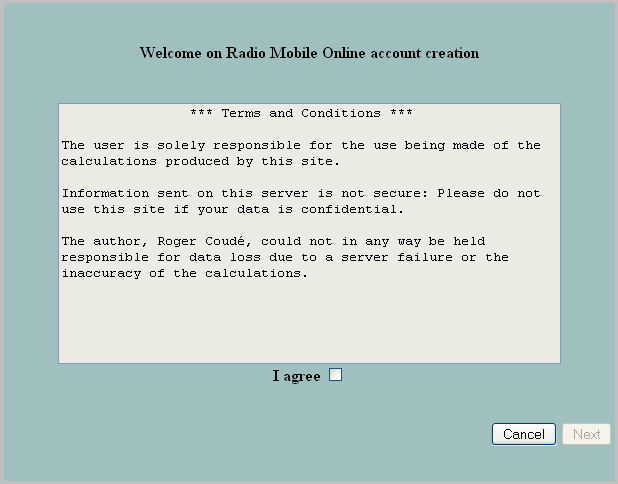
Here you accept the terms and conditions that come with Radio Mobile Online. Only after accepting you can continue the user creation.
1 - The First step is to create a user name,
Since the user name is used to create the directory structure associated to your account, it is important to have a user name that follows the server syntax rules: the user name should not include special caracters such as space, dot, comma, etc.
Your amateur callsign is probably the best username possible.
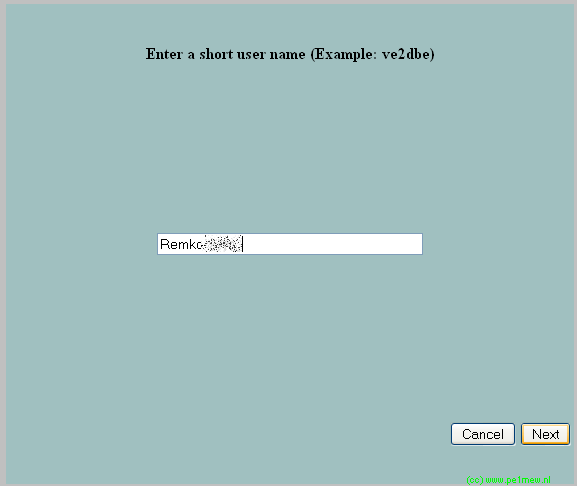
2 - Now enter your e-mail address.
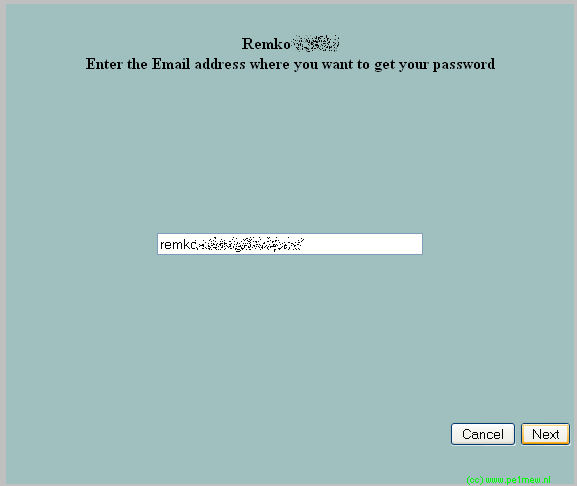
3 - For verification purpose re-enter the e-mail address.
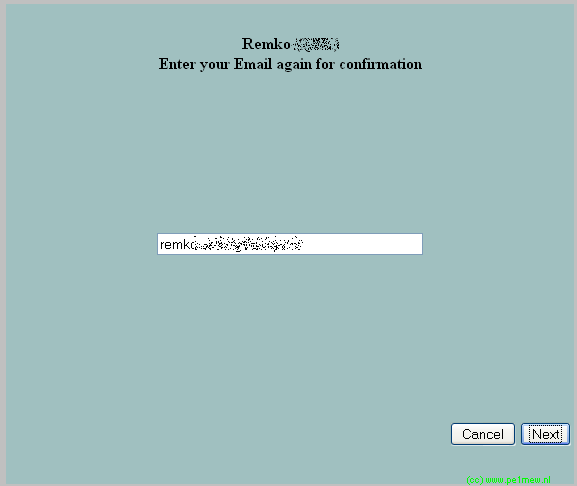
4 - To acknowledge the user creation click 'next' to initiate the sending of your initial password to the e-mail adress you provided to the system.
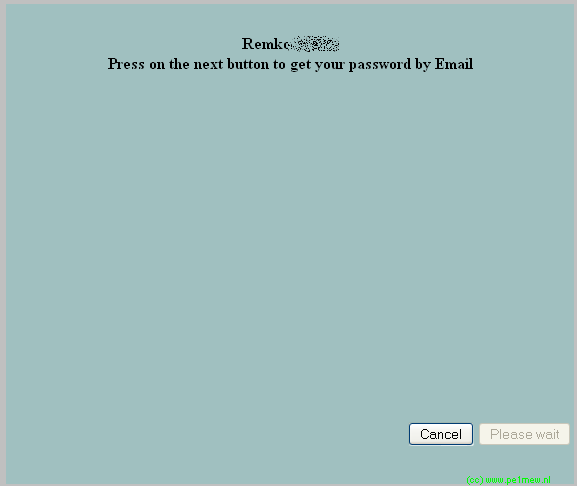
5 - Your confirmation e-mail with the initial password is sent to the e-mail address provided.
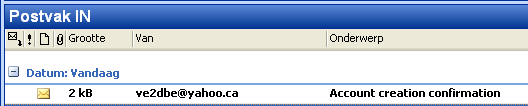
6 - The system instructs to open the e-mail you just received.
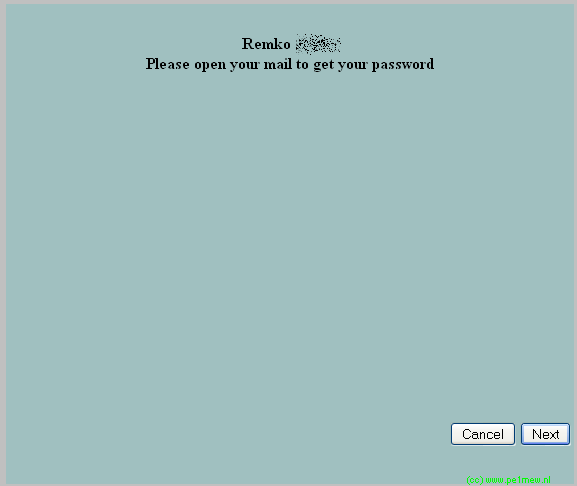
7 - You user creation is now finished.
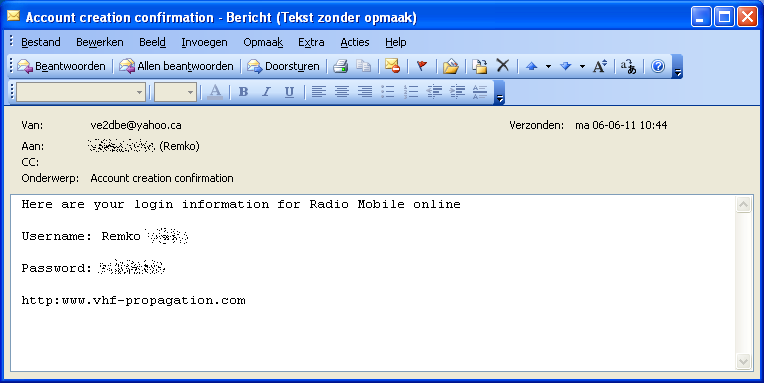
8 - You can now log-in on the system
It is strongly recommended to change the password after initial use.
|